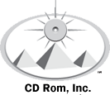Thrustmaster HOTAS / Throttles / TPR Pedals – Technical Support Summary
Main Product Support Index (Thrustmaster Flight Controls)
https://support.thrustmaster.com/en/product-categories/flight-en/
TPR Rudder Pedals (Thrustmaster Pendular Rudder)
- Product Page: https://support.thrustmaster.com/en/product/tpr-en/
- Drivers / Firmware / Manuals: use above product page → “Drivers”
- Recommended Max Force: do not exceed ~22 lbs continuous
- Notes: MUST calibrate before final install. Ensure no body weight force ever.
HOTAS Warthog Joystick & Throttle
- Product Page: https://support.thrustmaster.com/en/product/hotaswarthog-en/
- Drivers / Firmware / Profiles available on same link.
- Notes: default Windows calibration MUST NOT be used – use Thrustmaster calibration tool only.
HOTAS Magnetic Base (H.O.T.A.S Magnetic Technology)
- Docs / Tech Specs: https://support.thrustmaster.com/en/product/hotaswarthog-en/#downloads
Special Notes for CRI VR Flight SIM Installations
- Always update firmware on all three: joystick / throttle / pedals BEFORE MSFS2024 first run.
- After firmware update → reboot system → then pair inside MSFS2024 “Controls”
HTC VIVE Pro 2 Virtual Reality Headset – Technical Support Summary
HTC Official Support Index
https://www.vive.com/us/support/vive-pro2/
Common Support Links
| Support Topic | Link |
|---|---|
| Setup Guide | https://www.vive.com/us/support/vive-pro2/category_howto/ |
| Drivers / Software Install | https://www.vive.com/setup/vive-pro2/ |
| Base Station Install Guide | https://www.vive.com/us/support/vive-pro2/category_vision/ |
| Controller Info | https://www.vive.com/us/support/vive-pro2/category_controller/ |
CRI Notes
- SteamVR mandatory.
- Always run Room Setup again whenever moving between classrooms or relocating simulators.
- Lens surface MUST NOT be cleaned with alcohol — use lens specific cloth only.
- Use wipe on foam / leather contact surfaces only — NOT lens surfaces.
Microsoft Flight Simulator 2024 – Technical Support Summary
MSFS Main Support
https://flightsimulator.zendesk.com/hc/en-us
Product Index
| Topic | Link |
|---|---|
| Installation / Setup | https://flightsimulator.zendesk.com/hc/en-us/categories/360002622492-Installation |
| Controls / Hardware Setup | https://flightsimulator.zendesk.com/hc/en-us/categories/1260803077789-Peripherals |
| VR Support | https://flightsimulator.zendesk.com/hc/en-us/categories/1260803183509-VR |
| Troubleshooting FAQ | https://flightsimulator.zendesk.com/hc/en-us/categories/360002622532-Known-Issues |
CRI Notes for Classroom / Military Training Use
- Always load MSFS2024 AFTER all VR drivers and Thrustmaster firmware updates are complete (order matters).
- Do first calibration of pedals in MSFS2024 on runway static (no engine power).
- DO NOT use auto sensitivity for rudder — use manual curve.
Click Here to Download CRI VR Flight Simulator Master Support Reference Sheet