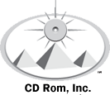There is a great deal of confusion in the CD-ROM/DVD industry surrounding formats. This confusion is not new to DVD technology and confusion of formats is a significant negative marketing force for virtually all companies involved in the sales and marketing of optical discs. One of the reasons DVD technology is slower to be accepted by the consumer public is this confusion over formats. What then can a consumer hope to find when they attempt to research which type of DVD to acquire for either their own personal use, or to integrate DVD into a larger corporate or Government entity?
The first question to ask yourself is the most basic of questions when deciding which DVD technology is suitable for me: What do I want to do with my DVD drive? Read? Write? Record? Re-write? Do I want some combination of these options?
What to buy when you want to only read DVDs? The easiest answer and subsequent decision to make is if your only requirement is to read. At that point, what you need is either a SCSI or IDE DVD-ROM drive. A DVD-ROM drive reads DVDs, CD-ROMs and almost anything with the word CD or DVD in it. These formats include CD-ROM, CD-R, CD-RW, CD-Erasable, CD Audio, CD + G, CDI, DVD-ROM, DVD-R, DVD movies, and maybe, depending on the brand, DVD-RW and DVD-RAM (the erasable technologies). These later two formats are somewhat more complicated to describe and advise on when making a purchase and we will review these more fully below.
One other minor consideration in terms of complexity when asking yourself what DVD drive to buy is whether or not you wish to have an internal unit, or an external unit. If the unit is internal it will fit into the same size slot as a CD-ROM drive and connect to either the IDE cable usually already inside the computer case, or to a SCSI cable which must already be installed in the case to a SCSI controller card. If the computer does not have a SCSI card, one must be purchased separately. SCSI has traditionally been used as the preferred physical connection protocol with more powerful computers and particularly used with people who wish to connect multiple peripherals to one card. SCSI was the physical protocol for almost all MAC devices up until the past two years. SCSI can connect up to seven devices to one single channel card and up to 14 devices to a dual channel card.
More recently, two new physical connection protocols have been introduced which offer more physical connection alternatives. These include USB and firewire. USB is now available in version one, in which the maximum sustained transfer rate of either the CD or DVD product can be about 4 speed (600 kb/sec.) or the newer USB 2, which can support up to 24 speed (3.6mb/sec) transfers of data for either reading or writing. Please see our DVD drives by clinking here:DVD-RAM Drives.
The decision of which format DVD to buy becomes more complicated and requires a little more research when the end-user wises to write to a DVD, and becomes very complicated when the end user wishes to write, re-write and erase on DVD formats. Lets briefly describe the issues which each of these end-user requirements.
What do you buy when you want to write once and read many times to a DVD disc? When you wish to write to a DVD disc, there are several options for the write once read many requirement. All these options also let you read from the DVDs once you write to them. In the same manner that “write once, read many”, or CD-ROM 10 years ago offered the end-user the extraordinary ability to make their own CD-ROM discs, the new DVD recorders offer this same advantage but in a much larger capacity—about 7 times more information on a DVD disc than on a CD-ROM disc. The capacity has jumped from about 650MB to 4.7GB while the physical size remained the same of the optical disc itself—about 12cm.
Options for writing once and reading many times on DVD discs include the new Pioneer A03 recorder which now retails for between $500-$700. Very recently, both HP and Sony have come out with competing products. Pioneer was the first company to make a DVD recorder that sold 5 years ago for $17,000.00 in its first generation product, the Pioneer S101. The second generation product sold for about $5,000.00 and is still available today. Many movie production houses prefer this model to the cheaper consumer brand and claim that thePioneer S201, this second generation product, has superior technical capabilities compared to the third generation product, the A03. The A03 is only an IDE device (with both USB and firewire options) while the S201 is only available in a SCSI bus.
A DVD recordable media is placed in any of these models. The DVD recordable disc, which is blank when first placed in the device, is then written onto. The media is written on and up to 4.7GB of data is recorded on the discs. With the Pioneer A03, you can also record standard CD-R discs in the same mechanism. Once the DVD discs are written on, they can be played back in a DVD player attached to a computer. If the end-user wishes to play the DVD discs back in a DVD player attached to a television, the formatting of the DVD discs must be compatible to the DVD format read by DVD players for movie playback. Usually, this format for TV playback requires an MPEG2 file and volume structure. One of the most often asked questions at CD ROM, Inc. for people interested in buying a DVD recorder is: Can I make a copy of the DVD movie I just rented, for example, at Block Buster Movies? Unfortunately, for the home user, the answer is no. A DVD recorder does not permit you to make copies of DVD movies. The movie industry, and the DVD consortium of manufacturers have placed very complex encryption on DVD movies that cannot be copied legally or otherwise despite advertisements to the contrary. Please see ourDVD recorder section. DVD recorders are the new CD-ROM recorders. They are now standard, cheap and readily available. While you cannot copy a DVD movie with a DVD recorder, you can make your own DVD movie with many inexpensive editing programs now readily available, and conversion software which will permit you to take your old VHS tapes and digitize that old-fashioned analog signal to the new, sexy, and sophisticated digital signal needed for DVD discs. This opens up a whole new world for creative spirits interested in producing their own movies, commercials, or wedding footage.
What DVD product do I buy if I want to read, write and erase DVDs? This question is by far the most complicated because of the requirement to understand the difference between DVD random access memory products, or DVD RAM, and the newer DVD erasable products, or DVD-RW. This is further complicated by the standards warfare and internecine marketing and advertising campaign from the competing (mostly) Japanese kirietsu (companies linked together by formal or informal bonds to accomplish the same objectives).
The first kid on the block, and some would say the current industry leader in erasable DVD technology is Panasonic. Their DVD RAM product permits the user to read all CD formats, CD audio, CD-ROM, CD-R, and to also read all or most DVD formats, including DVD ROM, DVD-R, and read the erasable DVD RAM discs. However, this drive also permits you to write, erase and re-write onto the same DVD discs. The discs now come in the universally standard 4.7GB (although the first ones only recorded up to 3.95GB), and a double sided 9.4GB disc. You can access the second 4.7GB by physically flipping over the media that has a recordable surface on both sides.
The use of DVD RAM is mostly for storage and archiving of large data-bases and files. This can include images for the physician, large drawings for the engineer and large audio or video files for the producer of multimedia content. The ability to erase provides end-users who require files to be backed up to do so without always having to buy new media. Exactly like a hard drive from which you erase a file — once you erase or copy over the file on DVD RAM, it goes to a virtually never-never land never to be seen or heard from again. In other words, once you copy over or erase a file on a DVD disc—it is gone. This is both the advantage, and the disadvantage of this technology.
The newer DVD RAMs offer a format option not originally given in the first and second generation products. The new DVD RAM drives also let you record DVD-recordable discs! That is a very significant development technically speaking. Simply put, this means that if you want the advantage of the DVD recordable technology, and the advantage of erasability if needed, then DVD RAM is the correct choice for your application. Please see our selection ofDVD RAM products.
Many other questions will present themselves to an end-user when making that difficult decision to buy DVD technology for the home or the office. Please feel free to send us an email, at’; document.write( ‘‘ ); document.write( addy_text70657 ); document.write( ‘</a>’ ); //–>or give us a call at 1-952-832-5424 and we will do our level best to either answer your questions, or find the answer for you. We have been in business longer than anyone in this field and we can find you an answer to your questions ~~ and we can find a correct technical solution for your needs.